Customers go to the product page to download & see details about an image, but it can be unclear what they're buying. In a search for the right image, the page also feels like a dead end.
Overview
For 2016, Shutterstock set a goal to migrate all of its pages to a modern tech stack, enabling teams to build features they previously couldn't, and ship them faster. Each migrated page was an opportunity to push the current experience forward in a meaningful way.
New design
Problems
- Confusing product details
resulting in a significant portion of customer support cases - Multi-page download flow
that adds a lot of friction to the workflow of many customers - Painful keywords game
when searching for the right image - Lack of feature engagement
with mission critical features
Goals
- Empower customers
to make confident, more informed download decisions - Simplify download flow
so it's fast, frictionless, clear, and keeps the user moving through their workflow - Improve discovery paths
by making them more discoverable and useful - Improve feature discoverability
of Editor, and other features on the page
At the time of writing this (October 2016), the new product page is on the roadmap to be built early Q4 2016 – as early as this month.
My role
I was the lead designer and the supporting researcher on this project. My contributions included:
- Design, including early sketches, prototypes for research, and the resulting design based on research
- Research planning, including what we want to learn from, ask of, and test with customers
- Conducting research sessions and synthesizing learnings
Team
-

-

- Designers
-

- Researcher
-

- UX Director
-

- Product owner
Deliverables
- Current state audit
- Prototypes for user testing
- Research findings summary
- A new design
Toolbox
- Sketch
- InVision
- Google Docs
- GoToMeeting
Current state
The product page is how customers primarily download images, see details about the image, and evaluate the image at a larger size.
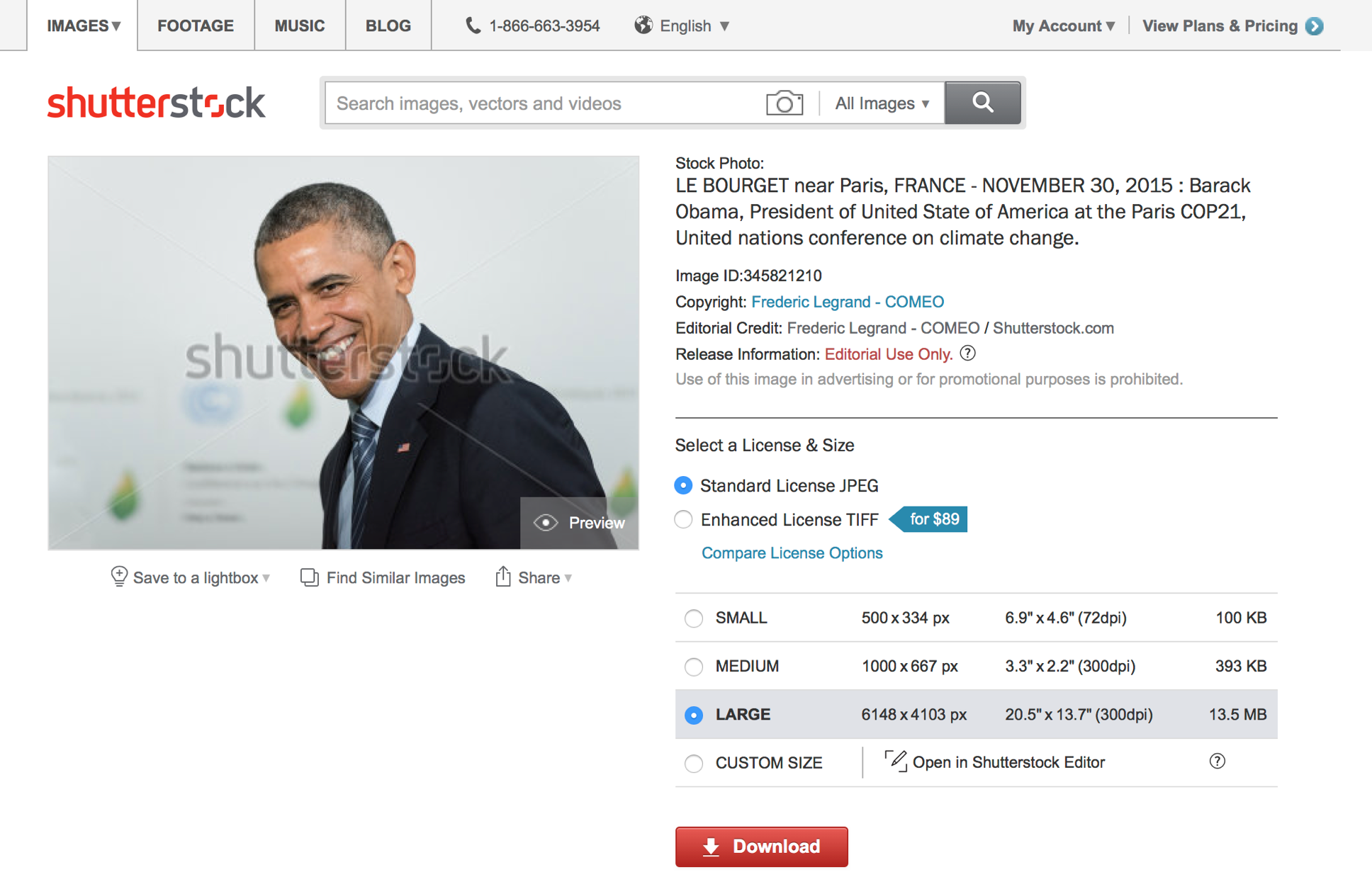
We saw 4 key areas for improvement:
- Discovery of new, related content
- Download flow
- Information density of the image details
- Discoverability of features on the page
Feels like a dead end
Multi-page download flow
Customers tab out several pages, then download later...the current flow adds friction
Page overview
Dense image details, hidden features
Buried discovery paths
Goals & questions
From a design perspective, there's a lot we can do here to not only improve the customer experience, but also help out our customer service team, other teams responsible for features on this page, and drive business value.
Goals
- Empower customers
to make confident, more informed download decisions - Simplify download flow
so it's fast, frictionless, clear, and keeps the user moving through their workflow - Improve discovery paths
by making them more discoverable and useful - Improve feature discoverability
of Editor, and other features on the page
Success metrics
- Increased downloads
- Increased discovery path engagement
and resulting downloads - Decreased customer support time
spent clarifying sizes and licenses - Decreased refunds
based on mistakenly purchased licenses - Increased Editor engagement
and engagement with other features
...but if we're going to do this, we need more information. There are some unanswered questions like, what details actually matter to customers? Also, did we miss anything?
What we wanted to learn
- Overall
- What do customers do now on the product page?
- How and why do they go there? Where do they go next?
- What features do they use? How? Why?
- Search behavior
- How do customers find the image they need?
- What role do discovery paths play, if at all?
- Downloading criteria
- What do customers look for when deciding to download an image?
- What do they look for in the details about the image? In the image itself?
What do customers look for when deciding to download an image?
Research findings
We talked to customers to understand their current needs and behavior, and test designs varied in:
- What and how much information we show on the page
- How many steps it takes to download, and what you see at each step
- Discovery path placement, as well as size
- How we communicate Editor and other features
2 rounds, 6 customers each
- Round 1 focused on...
- Information density
- Discovery paths
- Round 2 focused on...
- Download flow
- Editor & other features
- 12 customers varied in...
- Download frequency
frequent, infrequent - Plan / account type
subscription, on demand, lapsed plan, free account - Size downloaded
S, M, L, supersize - License type needed
standard, enhanced - Feature usage
lightboxes, editor, none at all
Here are some highlights from testing information density, size details, and discovery path variations.
Information density variations
Size display variations
Customers want to make sure large is actually the largest available
Discovery path variations
New design
Based on research, I landed on the version you see below and rolled off the project shortly after. It's not the final version, but it's very close to where the next designer ended up.
Click through below to see the highlights.
New design highlights
Old design, for comparison
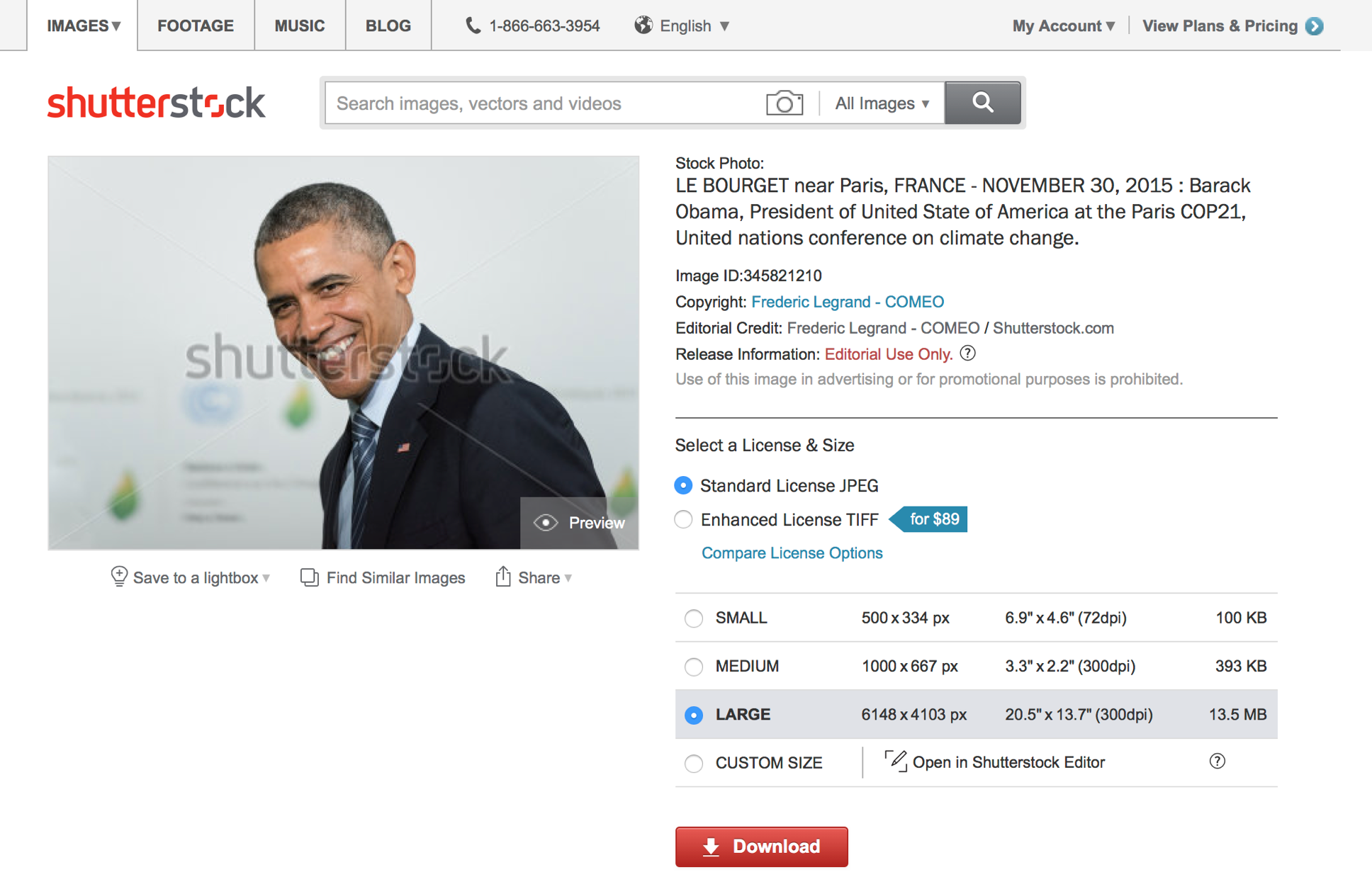
So, is the new one actually better? TBD based on whether it...
- Increases downloads
- Increases discovery path engagement and resulting downloads
- Decreases customer support time spent clarifying sizes and licenses
- Decreases refunds based on mistakenly purchased licenses
- Increases Editor engagement and engagement with other features